Table of Contents
- What Is VRF Lite And How Does It Benefit Your Network?
- Understanding VRF Lite: An Overview Of Its Benefits And Limitations
- How To Verify And Troubleshoot VRF Lite Configurations
- VRF Lite Configuration Best Practices: Tips For Optimizing Performance
Virtual Routing and Forwarding (VRF) Lite is a feature that allows for the separation of multiple IP routing tables within a single device. It provides a logical separation of routing tables, allowing for networks to be logically segmented on a single device. This feature is commonly used in service provider networks, such as MPLS networks, where multiple customers may be sharing the same physical infrastructure. In this article, we will discuss how to configure and verify VRF Lite on a Cisco router. We will cover how to create a VRF instance, configure interfaces, assign IP addresses to interfaces, and how to verify the configuration.
How To Set Up VRF Lite In Your Network: Step-By-Step Guide
Introduction
Virtual Routing and Forwarding (VRF) Lite is a technology that allows multiple virtual routing tables to co-exist within a single physical router. This enables network administrators to partition a single router into multiple logical routers with separate routing tables and traffic paths. This can be useful for a variety of network topologies, such as separating customers into their own virtual networks or managing large networks with many subnets. In this guide, we'll discuss how to set up VRF Lite in your network.
1. Create the VRF
The first step in setting up VRF Lite is to create the virtual routing and forwarding (VRF) instance. This is a logical construct that defines a separate routing table and traffic path. You can create as many VRFs as you need to meet your network requirements.
2. Configure the Interfaces
Once the VRF instance has been created, the next step is to configure the interfaces for each of the VRF instances. This includes specifying the IP address, subnet mask, and other parameters for each interface. It is also important to configure the routing protocols for each interface, such as BGP, OSPF, or RIP.
3. Configure the Routing Protocols
Now that the interfaces are configured, the next step is to configure the routing protocols. This includes specifying the protocols to use, such as BGP, OSPF, or RIP. It also includes specifying the parameters for each protocol, such as the neighbor IP address and subnet mask.
4. Test the Configuration
Once the configuration is complete, the next step is to test the configuration. This can be done by pinging devices on the other side of the VRF instance to ensure that the traffic is being routed properly. It is also a good idea to run a traceroute to ensure that the traffic is being routed along the correct path.
Conclusion
In this guide, we discussed how to set up VRF Lite in your network. This includes creating the VRF, configuring the interfaces, configuring the routing protocols, and testing the configuration. With VRF Lite, you can create multiple virtual networks within a single physical router, allowing for greater flexibility and scalability in your network.
What Is VRF Lite And How Does It Benefit Your Network?
Virtual Routing and Forwarding (VRF) Lite is a technology used to create multiple routing tables within the same network device. It allows for the separation of multiple customers or services, within that same device, without the need for additional hardware. This technology is beneficial to networks because it allows for increased scalability and improved security. VRF Lite allows for the creation of multiple logical routing tables within a single physical hardware device. This allows for customers or services to be logically isolated from each other and can be used to prevent unauthorized access or data leakage. It allows for customers or services to use the same physical hardware device while maintaining logical separation
. This reduces the cost of network hardware and improves scalability, as additional customers or services can be added to the network without having to purchase additional hardware. Additionally, VRF Lite can be used to provide prioritization of certain customers or services. By assigning higher priority to certain customers or services, this technology allows for a more efficient use of resources, as higher priority traffic will be processed faster than lower priority traffic.
This can be beneficial for applications that require low latency or for customers who pay for higher priority service. Overall, VRF Lite is a beneficial technology for networks of all sizes. It can provide a cost-effective solution for customers or services to be logically separated from each other, while maintaining scalability and improved security. Additionally, it can provide prioritization of certain customers or services, allowing for more efficient use of resources and improved performance.
Understanding VRF Lite: An Overview Of Its Benefits And Limitations
Virtual Routing and Forwarding Lite (VRF Lite) is a powerful networking technology that enables multiple virtual networks to reside on the same physical infrastructure. It is designed to provide the same layer 3 routing and forwarding capabilities as a traditional virtual routing and forwarding (VRF) environment, but without the need for additional hardware or complicated configuration. VRF Lite provides a number of benefits to organizations, including improved network security and scalability. By isolating different virtual networks from each other, it prevents malicious traffic from entering the network and reduces the risk of data breaches.
Additionally, it allows for the creation of multiple virtual networks on the same physical infrastructure, enabling organizations to scale their networks more efficiently. VRF Lite also simplifies the configuration process by allowing network administrators to configure the routing and forwarding of each virtual network through a single interface. By offering a single point of management, administrators can quickly and easily configure and manage multiple virtual networks. Despite its many advantages, VRF Lite does have some limitations.
For one, the technology does not support the full set of features that are available in more advanced VRF implementations. Additionally, it is limited in its ability to support multiple routing protocols, making it less suitable for complex networks. In conclusion, VRF Lite is a powerful technology that offers organizations a range of benefits, including improved network security, scalability, and configuration simplicity. Despite its limitations, it is an effective solution for organizations looking to take advantage of virtual routing and forwarding capabilities without having to invest in additional hardware or complicated configurations.
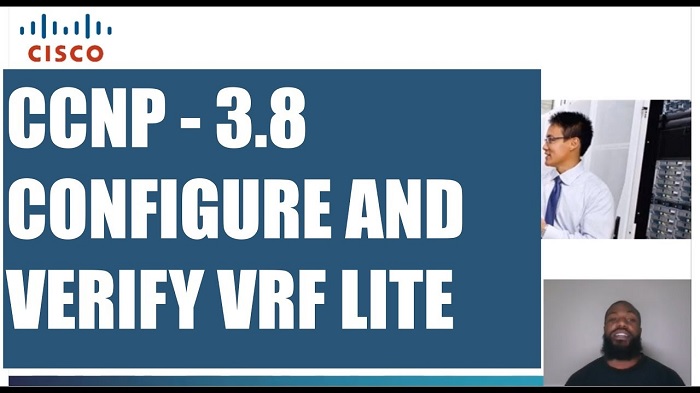
How To Verify And Troubleshoot VRF Lite Configurations
Verifying and troubleshooting VRF Lite configurations is an important part of any network administrator’s job. VRF Lite is a virtual routing and forwarding (VRF) technology that enables multiple routing tables to exist on a single device, allowing for different virtual networks to coexist on the same physical infrastructure. To verify a VRF Lite configuration, the first step is to check each interface for the proper VRF assignment. This can be done by using the show ip vrf command. This command will display all VRFs configured on the device, along with their associated interfaces. It is important to ensure that each interface is assigned the correct VRF. Once the proper interface assignments are verified, the next step is to check the routing tables.
This can be done with the show ip route vrf command. This command will display the configured routing entries for each VRF, so it is important to ensure that all of the routes that are expected to be configured are present. Finally, it is important to test the VRF Lite configuration to ensure that it is functioning properly. This can be done by pinging from one VRF to another, or by attempting to access a remote network connected to another VRF. If the ping or access attempts are successful, then the VRF Lite configuration is working correctly. If the VRF Lite configuration is not working as expected, the next step is to troubleshoot the configuration.
This can be done by verifying the interface assignments, routing tables, and firewall rules, as well as checking for any misconfigurations. It is important to remember to check the configuration of the other devices that are connected to the VRF Lite device, as they may be the cause of the issue. Verifying and troubleshooting VRF Lite configurations is a critical part of network administration. By following the steps outlined above, network administrators can ensure that their VRF Lite configurations are working correctly and address any issues that may arise.
VRF Lite Configuration Best Practices: Tips For Optimizing Performance
VRF Lite is a technology developed by Cisco Systems that enables multiple routing tables to exist on a single device. It is a cost-effective way to provide virtualization capabilities to the network. VRF Lite is used in many applications, from core routing to service provider networks. While the technology is simple to configure, there are certain best practices that can be followed to ensure optimal performance.
1. Utilize Proper Subnetting: When configuring VRF Lite, it is important to properly subnet the network. This will ensure efficient routing and fewer broadcast domains, which will improve performance.
2. Use Quality of Service (QoS): Quality of Service (QoS) is important for optimizing performance when using VRF Lite. QoS can help prioritize traffic and ensure that important traffic is handled first.
3. Use Access Control Lists (ACLs): ACLs can be used to control traffic flow and provide additional security. They can be used to limit access to specific networks or services. Which can improve performance by preventing unnecessary traffic from entering or leaving the network.
4. Utilize Route Maps: Route maps can be used to control the routing of traffic in a VRF Lite environment. They can be used to control the order in which traffic is sent and received, which can improve performance.
5. Monitor Performance: It is important to monitor the performance of the VRF Lite network on a regular basis. This can help identify any issues that may be affecting performance and provide insight into potential causes. By following these best practices, you can optimize the performance of your VRF Lite network and ensure that it is running as efficiently as possible.
Quick Summary
Overall, configuring and verifying VRF Lite is a relatively straightforward process. It requires planning out the network and configuring the relevant commands on the devices. Once the commands have been entered. It is possible to verify the configuration by running a few show commands to check the status of the VRF Lite setup. By following the above steps and best practices. It is possible to properly configure and verify VRF Lite in any environment.
Comments (0)