Table of Contents
- Comparing AWS ELB to Other Load Balancing Solutions
- Understanding the Architecture of AWS ELB
- Configuring AWS ELB for Optimal Performance
- Monitoring and Troubleshooting AWS ELB Issues
Amazon Web Services (AWS) Elastic Load Balancing (ELB) is a service that allows users to distribute incoming web traffic across multiple Amazon EC2 instances, as well as other AWS resources, such as Amazon S3 and Amazon EBS. Elastic Load Balancing helps to ensure that applications are highly available and can scale to meet demand. It also helps to balance the load of traffic across multiple resources, so that no single resource is overwhelmed by the incoming traffic. Elastic Load Balancing can also help to reduce the complexity of managing individual resources, as users can access and manage their resources from a single location. This article will discuss how AWS ELB works and how it can benefit users.
Exploring the Benefits of Using AWS Elastic Load Balancing (ELB)
AWS Elastic Load Balancing (ELB) is a powerful tool for optimizing the performance of applications hosted on the Amazon Web Services (AWS) cloud. ELB helps to manage incoming traffic across multiple EC2 instances, providing improved scalability and reliability while minimizing the amount of time and effort required for maintenance. The primary benefit of using ELB is improved scalability. ELB distributes incoming application traffic across multiple instances, which helps to accommodate surges in demand. This ensures that applications remain available and responsive even during periods of high traffic.
Additionally, ELB can be used to automatically scale your EC2 instances up or down depending on the current load, helping to save money by only using the resources required at any given time. Another benefit of using ELB is improved reliability. ELB can detect unhealthy instances and automatically reroute traffic to healthy instances, helping to ensure that applications remain available even in the event of an outage. ELB also supports multiple Availability Zones, helping to further improve reliability by providing redundancy in the event of a single Availability Zone failure. Finally, ELB simplifies maintenance and administration.
ELB allows for automated deployment, configuration, and monitoring of applications across multiple EC2 instances, helping to reduce the amount of time and effort required to manage the environment. This includes automated certificate management, allowing for the rotation of SSL certificates without any downtime. In summary, ELB provides a number of valuable benefits for applications hosted on the AWS cloud. By improving scalability, reliability, and simplifying maintenance, ELB can help to ensure that applications are always available and responsive, while providing cost savings and improved efficiency.
Comparing AWS ELB to Other Load Balancing Solutions
Load balancing has become a critical part of any modern infrastructure. It is important for ensuring high availability, scalability, and performance of applications. As such, there are a variety of load balancing solutions available, each with its own strengths and weaknesses. Amazon Web Services (AWS) provides its own load balancing solution, Elastic Load Balancer (ELB). In this article, we will compare AWS ELB to other load balancing solutions so you can determine which one best meets your needs. AWS ELB is a managed service that allows users to balance the load of their applications across multiple Amazon EC2 instances. It is designed to scale automatically as traffic increases or decreases, and can provide high availability and fault tolerance. ELB works by distributing incoming traffic across multiple EC2 instances and provides a single endpoint for users to connect to.
It is capable of handling up to 10,000 concurrent requests and can be configured to handle different types of traffic including HTTP, HTTPS, TCP, and UDP. Traditional software-based load balancers are another option. These solutions are typically installed on a server and require users to manage the service themselves. The solutions are typically more configurable than ELB, but can be more complex to manage. They are also not as scalable as ELB and may not be able to handle large amounts of traffic. Hardware-based load balancers are the most traditional form of load balancing. These solutions are typically more expensive than software-based solutions, but can provide more granular control and are more reliable in terms of performance.
They are also more scalable than software-based solutions, and can handle up to millions of requests per second. When selecting a load balancing solution, it is important to consider factors such as scalability, performance, ease of use, and cost. AWS ELB is a good choice for those who need a managed solution that is easy to configure and use. It is also a good choice for those who need to scale quickly and handle large amounts of traffic. Traditional software-based load balancers are a better choice for those who need more granular control and are comfortable managing the solution themselves. Hardware-based load balancers are the most reliable and scalable option, but are also the most expensive. Ultimately, the best choice depends on your needs and budget. AWS ELB is a great option for many users, but other solutions may be better suited for your particular use case.
Understanding the Architecture of AWS ELB
Amazon Web Services’ (AWS) Elastic Load Balancing (ELB) is a key component of the AWS cloud infrastructure. ELB is designed to automatically distribute incoming application or network traffic across multiple targets, such as Amazon EC2 instances, containers, IP addresses, and Lambda functions. By balancing traffic across multiple targets, ELB helps ensure application availability and improve performance. ELB is composed of two separate components, the front-end component and the back-end component. The front-end component receives and routes the incoming traffic, while the back-end component distributes the traffic to the registered targets.
The front-end component of ELB consists of a listener, which is responsible for accepting incoming requests and routing them to the back-end component. The listener is configured with a port, protocol (such as HTTP or TCP), and a certificate (for HTTPS requests). It can also be configured with a health check to monitor the health of the registered targets and route traffic away from unhealthy targets. The back-end component of ELB consists of a load balancer. The load balancer is responsible for distributing the incoming requests evenly across the registered targets. It is configured with a load balancing algorithm, such as round robin or least connections, as well as a health check to monitor the health of the registered targets.
The load balancer also supports Session Stickiness, which allows requests from the same user to be routed to the same target. ELB also provides advanced features such as Cross-Zone Load Balancing, which allows traffic to be distributed evenly across Availability Zones; and Connection Draining, which allows for existing connections to be gracefully terminated when a target is deregistered. ELB is an integral part of the AWS cloud infrastructure and provides a reliable, scalable, and cost-effective way to distribute incoming application or network traffic across multiple targets.
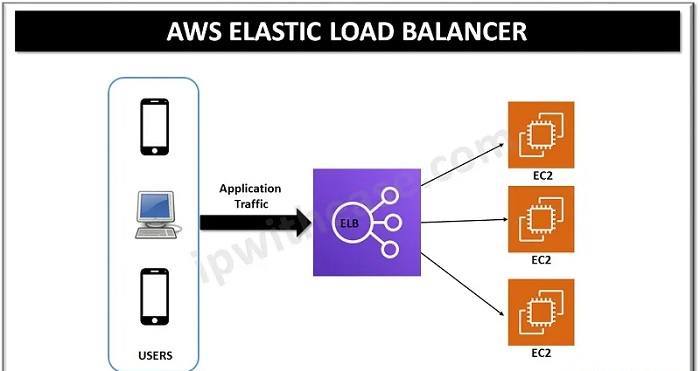
Configuring AWS ELB for Optimal Performance
AWS Elastic Load Balancing (ELB) provides organizations with a cost-effective way to balance the load of incoming web traffic across multiple Amazon EC2 instances. It helps to ensure high availability and fault tolerance for applications running on Amazon EC2, and is key to achieving optimal performance for applications hosted in the cloud. To get the most out of ELB, there are several best practices to keep in mind.
1. Use multiple Availability Zones: ELB distributes incoming traffic across multiple Availability Zones to ensure high availability and fault tolerance. To ensure optimal performance, it is recommended to use at least two Availability Zones for each ELB.
2. Configure multiple listeners: ELB supports multiple listeners, which allow you to configure different ports for different types of traffic. For example, if you have an application that requires both HTTP and HTTPS traffic, you should configure two listeners – one for each protocol.
3. Set up health checks: ELB can be configured to monitor the health of the EC2 instances behind it. This is done through health checks, which can be configured to send requests to the instances at regular intervals and check the response. If an instance fails to respond, ELB will stop sending traffic to it until it is healthy again.
4. Set up sticky sessions: ELB supports sticky sessions, which allow the same user session to be routed to the same EC2 instance. This can help improve the performance of applications by allowing users to maintain state between requests.
5. Utilize ELB Access Logs: ELB access logs provide valuable insights into the performance of your application. By collecting and analyzing ELB access logs, you can identify potential performance bottlenecks and take corrective action. By following these best practices, you can ensure that your applications hosted on AWS are able to scale and perform optimally.
Monitoring and Troubleshooting AWS ELB Issues
When managing applications on the AWS cloud, it is important to be aware of any potential issues with the Elastic Load Balancer (ELB). ELB is a service that allows for the distribution of incoming application traffic across multiple EC2 instances. This helps to ensure that applications are resilient and can handle increased traffic. Although ELB is designed to be reliable, it is important to monitor and troubleshoot any issues that may arise. The following steps can be taken to monitor and troubleshoot ELB issues:
1. Check the ELB Metrics: The most important step in monitoring ELB performance is to check the relevant metrics. These can be found in the AWS Management Console. The ELB metrics available include request counts, latency, unhealthy hosts, and more.
2. Analyze the Logs: ELB stores logs of all requests made to the load balancer. These logs can be analyzed to identify any potential issues with the ELB service.
3. Check the Security Groups: Security groups are used to control access to the ELB. It is important to ensure that the correct security groups are configured to ensure that the ELB is not exposed to any malicious traffic.
4. Monitor EC2 Instances: As ELB distributes traffic across multiple EC2 instances, it is important to monitor the performance of these instances. This will help identify any potential issues with the ELB service.
5. Check the Network Configuration: The ELB service relies on the correct network configuration to ensure that it is able to handle application traffic. It is important to ensure that the correct network configurations are in place. By following these steps, it is possible to monitor and troubleshoot any issues with the ELB service. Being aware of ELB performance will help ensure that applications remain resilient and perform optimally.
Conclusion
In conclusion, AWS Elastic Load Balancing (AWS ELB) is a powerful and reliable service that helps to distribute traffic across multiple EC2 instances, providing scalability, high availability, and improved performance for your applications. It is easy to set up and manage, and offers multiple features to help ensure that your applications remain highly available and performant.
Comments (0)