Table of Contents
- What Features Does Each Type of AWS Compute Service Offer?
- How to Make the Best Use of AWS Compute Services
- Understanding the Pros and Cons of Each AWS Compute Service
- A Cost Comparison of the Various Types of AWS Compute Services
AWS Compute Services are a suite of cloud computing services offered by Amazon Web Services (AWS) to provide customers with a variety of computing options. These services range from on-demand compute instances to managed, serverless computing solutions. In this article, we will discuss the different types of AWS Compute Services and how they can be used to help you build cloud-based applications. From basic compute instances to a fully-managed serverless platform, AWS Compute Services provide customers with a wide range of options to meet their unique needs.
Exploring the Different Types of AWS Compute Services
AWS provides a wide range of compute services to meet the needs of any customer. Each of these services provides different features and capabilities, making them suitable for different use cases. In this article, we will explore the different types of AWS compute services and their features. EC2 (Elastic Compute Cloud) is one of the most popular compute services offered by AWS. It provides users with virtual machines (instances) that can be used to run applications or services. EC2 provides users with a wide range of available instance types, allowing them to choose the instance type that best meets their needs. EC2 instances offer features such as load balancing, auto-scaling, and monitoring, making it an ideal choice for cloud-based applications and services.
AWS Fargate is a container management service which provides users with a way to run their containerized applications on AWS without having to manage the underlying infrastructure. Fargate handles the provisioning, management, and scaling of containers, allowing users to focus on developing and deploying their applications. Fargate also supports integrating with other AWS services such as Amazon ECS and Amazon EKS, making it a powerful tool for deploying containerized applications. AWS Lambda is a serverless compute service which allows users to run code without the need to manage any infrastructure.
Lambda functions can be triggered by events or by other AWS services, allowing users to create applications that are automatically triggered when needed. Lambda is ideal for applications that need to process data in response to events, or for applications that need to scale dynamically. AWS Batch is a batch processing service which allows users to run their workloads in the cloud. Batch allows users to create jobs which can be run on a schedule or when triggered by other services. Batch supports a wide range of workloads, making it a popular choice for data processing applications.
AWS Lightsail is a compute service which provides users with a simple way to spin up virtual machines for use in applications or services. Lightsail provides users with a range of preconfigured virtual machines, allowing them to quickly spin up instances with the right configuration for their needs. Lightsail also offers features such as automatic backups and snapshots, making it an ideal choice for applications that require easy management of virtual machines. AWS offers a wide range of compute services that can be used to meet any customer’s needs. Each of these services provides different features and capabilities, making them suitable for different use cases. When choosing a compute service, it is important to consider the features and capabilities offered by each service to ensure that it meets the needs of the application or service.
What Features Does Each Type of AWS Compute Service Offer?
Amazon Web Services (AWS) offers a range of compute services to meet the needs of different types of applications. These services include Amazon Elastic Compute Cloud (EC2), Amazon Elastic Container Service (ECS), Amazon Elastic Kubernetes Service (EKS), AWS Lambda, and Amazon Lightsail. Amazon Elastic Compute Cloud (EC2) provides a platform for customers to launch virtual servers in the cloud. Customers can choose from a variety of instance types, sizes, and operating systems to optimize their workloads. EC2 also offers features such as auto-scaling, elastic load balancing, and monitoring.
Amazon Elastic Container Service (ECS) is a highly scalable platform for running Docker containers. ECS can be used to deploy and manage applications on a cluster of EC2 instances. It allows customers to run applications in a distributed fashion and scale up or down as needed. Amazon Elastic Kubernetes Service (EKS) is a managed Kubernetes service that makes it easy to run applications in a cluster environment. EKS allows customers to deploy and manage containerized applications in the cloud. It also provides a variety of features such as auto-scaling, monitoring, and logging.
AWS Lambda is a serverless computing service that allows customers to run code without provisioning or managing any servers. Lambda functions can be triggered in response to events from other AWS services or from the customer's own applications. Amazon Lightsail is a low-cost virtual private server (VPS) service that makes it easy to launch and manage virtual machines in the cloud. It provides customers with a variety of pre-configured operating systems and applications that can be quickly launched and easily managed.
How to Make the Best Use of AWS Compute Services
AWS Compute Services provide an unparalleled level of flexibility and scalability when it comes to hosting applications. By making use of these services, businesses can benefit from reduced costs, improved performance, and greater reliability. Here are some tips on how to make the best use of AWS Compute Services.
1. Choose the Right Compute Service for Your Needs: AWS offers a range of compute services, each with their own strengths and weaknesses. It is important to carefully consider your application requirements when selecting the appropriate service. For example, if you are looking for a powerful processing engine, Amazon EC2 may be the best option. However, if you need more basic computing for web hosting or development, then Amazon Lightsail or AWS Lambda might be more suitable.
2. Utilize Auto Scaling: Auto Scaling is a powerful feature of AWS Compute Services that allows you to dynamically scale your application in response to changes in demand. This helps ensure that your application is always able to meet customer needs, while also helping to reduce costs by only running the resources necessary.
3. Leverage Elastic Load Balancing: Elastic Load Balancing (ELB) is a service that distributes incoming traffic across multiple Amazon EC2 instances. This helps to ensure that your application is always available, even during peak times. ELB also provides fault tolerance, allowing you to automatically switch to a different instance in the event of an outage.
4. Consider Using Serverless Computing: Serverless computing allows you to run code without managing any servers. This can be a great way to reduce costs and simplify development and deployment. AWS Lambda is the most popular serverless computing platform, allowing you to run code without having to worry about setting up and managing servers. By making use of these tips, businesses can make the most of AWS Compute Services. With the right selection of services and the right implementation strategy, businesses can achieve significant improvements in the performance and reliability of their applications.
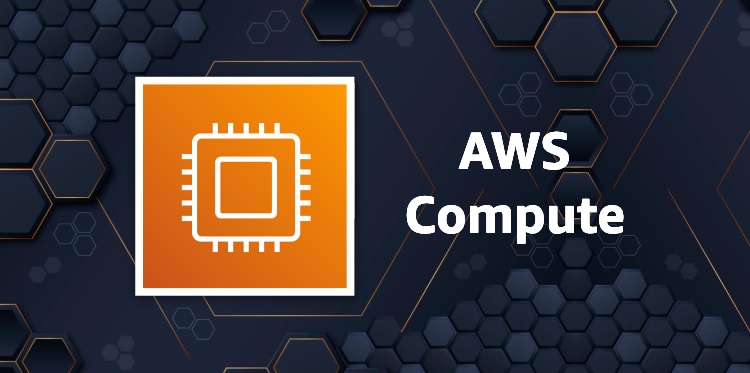
Understanding the Pros and Cons of Each AWS Compute Service
Amazon Web Services (AWS) offers a range of compute services to support the needs of any organization. Each service has its own specific benefits, as well as potential drawbacks. It is important to understand the pros and cons of each service before making a decision. Amazon Elastic Compute Cloud (EC2) provides resizable compute capacity in the cloud, enabling customers to increase or decrease capacity as needed. It is a great option for organizations that need to scale quickly and easily. EC2 also offers access to a variety of instance types, allowing customers to choose an instance type that best meets their needs. However, EC2 is a platform as a service (PaaS) offering, so customers are responsible for managing the operating system and applications.
AWS Lambda is a serverless compute service that allows customers to run code without provisioning or managing servers. Lambda is a great option for organizations that need to run code on an as-needed basis. It is cost-effective since customers are only charged for the compute time they actually use. However, Lambda has limited support for languages and libraries, and a limited execution time of 15 minutes. Amazon Elastic Container Service (ECS) is a container orchestration service that allows customers to run and manage containerized applications. It is a great option for organizations that need to quickly deploy and manage their applications. ECS is also cost-effective since customers are only charged for the resources they use.
However, ECS requires some level of expertise to configure and manage the containers. Finally, Amazon Elastic Kubernetes Service (EKS) is a managed Kubernetes service that allows customers to run and manage containerized applications on Kubernetes. EKS is a great option for organizations that need to quickly deploy and manage their applications. It also offers access to a variety of features, such as auto-scaling and rolling updates. However, EKS requires some level of expertise to configure and manage the Kubernetes clusters. In conclusion, each of the AWS compute services has its own benefits and drawbacks. It is important to understand each service before making a decision. By considering the pros and cons of each service, organizations can make an informed choice that best meets their needs.
A Cost Comparison of the Various Types of AWS Compute Services
AWS offers a wide variety of compute services, and understanding the cost associated with each one can be a challenge. In this article, we will compare the cost of the various types of compute services AWS offers to help you determine which one best fits your needs. The first type of compute service is Amazon EC2, which is a cloud-based virtual server. Amazon EC2 allows users to purchase virtual machines with varying levels of computing power and storage. The cost for EC2 depends on the type of instance selected and the amount of hours that the instance is used.
On-demand instances are the most expensive option, while reserved and spot instances are the most cost-effective. The second type of compute service is Amazon ECS, which is a container service that allows users to easily build, deploy, and manage applications. The cost for ECS depends on the number of containers used, as well as the amount of storage and memory needed. The third type of compute service is AWS Lambda, which is a serverless computing platform. It allows users to run code without having to manage any servers or infrastructure.
The cost for Lambda depends on the amount of compute time used and the number of requests made. Finally, the fourth type of compute service is Amazon Lightsail, which is a cloud-based virtual private server. Lightsail is a cost-effective way to deploy applications quickly and easily. The cost for Lightsail depends on the size and type of instance chosen, as well as the amount of storage needed. In conclusion, all four types of compute services offered by AWS come with their own set of costs and benefits. To determine which type of service best fits your needs, it is important to understand the cost associated with each one.
Conclusion
In conclusion, AWS Compute services offer a wide range of options that can be used to manage and scale applications in the cloud. AWS provides a wide range of compute services such as EC2, Lambda, Lightsail, and ECS, which can be used to create powerful solutions for any application. These services can be used to create highly scalable, secure, and cost-effective cloud computing solutions. With these services, businesses can leverage the power of the cloud to create powerful and cost-effective solutions.
Comments (0)