Table of Contents
- How SAP Lumira Designer Simplifies Data Visualization
- An Introduction to SAP Lumira Designer for Beginners
- Leveraging the Power of SAP Lumira Designer for Data-Driven Business Decisions
- A Comprehensive Guide to Using SAP Lumira Designer for Data Analytics
SAP Lumira Designer is a powerful analysis and visualization software platform developed by SAP, the world’s leading provider of enterprise resource planning (ERP) solutions. This comprehensive software solution enables users to quickly and easily create interactive dashboards, reports, and visualizations from a wide variety of data sources. Lumira Designer provides an extensive set of features to help users create stunning data visualizations, including drag-and-drop data elements, custom formulas, and easy-to-use data connectors. With its intuitive interface, Lumira Designer makes it easy for users to quickly create compelling visuals that can be shared with colleagues and customers alike.
Exploring the Benefits of SAP Lumira Designer for Data Analysis
SAP Lumira Designer is a powerful data analytics platform that enables users to transform raw data into meaningful insights. This platform provides users with a comprehensive set of tools to quickly and easily analyze data, build visualizations, and create interactive presentations. With Lumira Designer, users can explore their data in a visually-engaging and intuitive environment, deepening their understanding of the data and uncovering hidden patterns and relationships. Lumira Designer offers a range of features that make data analysis faster and more efficient. It allows users to quickly connect to a variety of data sources, such as spreadsheets, databases, and SAP HANA, and automatically detect any changes in the data.
This enables users to analyze data from multiple sources without having to manually enter or update the data. Additionally, Lumira Designer provides an array of visualizations and tools to help users create meaningful insights from their data. From bar charts and pie charts to heat maps and geographic maps, Lumira Designer offers a variety of visualization options to suit all types of data analysis. Lumira Designer also makes sharing data insights quick and easy. It enables users to create interactive presentations, which can be shared with colleagues and clients.
This makes it easy to convey complex data in an engaging and visually-appealing way. Additionally, Lumira Designer can be used to create dashboards that provide an overview of key performance indicators (KPIs) in a single view. This allows users to easily monitor and track important data points over time. Overall, SAP Lumira Designer is an invaluable tool for data analysis. It provides users with a comprehensive set of features to quickly and easily analyze data, build visualizations, and create interactive presentations. With Lumira Designer, users can quickly and easily gain insights from their data and share these insights with colleagues and clients.
How SAP Lumira Designer Simplifies Data Visualization
SAP Lumira Designer is a powerful tool that simplifies data visualization. It enables users to quickly and easily develop interactive visualizations, stories, and dashboards that are visually stunning. Lumira Designer offers a comprehensive set of features to help users create compelling visualizations. It offers a variety of chart types, such as bar, line, pie, and scatter, as well as the ability to customize visuals with colors, labels, and legends. It also provides an intuitive drag-and-drop interface for creating visualizations from data sets. The data can be easily imported from an Excel file or a database and Lumira Designer can even connect directly to cloud-based data sources such as SAP HANA and SAP BusinessObjects.
Lumira Designer also makes it easy to create interactive visualizations. Users can add interactive elements such as filters, drill-downs, and bookmarks to enhance the user experience. The visualizations can also be linked to external applications, allowing users to create powerful business intelligence applications. In addition, Lumira Designer provides users with the ability to create storyboards, allowing them to quickly and easily present data in an engaging and visually appealing way.
The storyboard feature allows users to combine visualizations, text, video, and other elements to create an interactive narrative that provides context to the data. Overall, Lumira Designer is an easy-to-use tool that simplifies data visualization, allowing users to quickly and easily create interactive visualizations, stories, and dashboards. It offers a wide variety of features and customization options to meet the needs of any data visualization project.
An Introduction to SAP Lumira Designer for Beginners
SAP Lumira Designer is an advanced business intelligence and analytics software solution designed to help you explore, visualize, and share data. The software allows you to create interactive dashboards, reports, and visualizations that can be used to quickly and effectively gain insights from complex data. With Lumira Designer, you can access, combine, and analyze data from virtually any source, including SAP HANA, SAP Business Warehouse, SAP BusinessObjects, and more. Lumira Designer is an intuitive and user-friendly tool that makes it easy for even beginners to quickly understand and use the software.
The software includes a variety of features that help you create stunning visuals and insightful analytics. For example, Lumira Designer includes a drag-and-drop interface that simplifies the creation of reports, dashboards, and visualizations. You can also use the software to create data stories, which are interactive narratives that bring your data to life. In addition, Lumira Designer includes a variety of tools to help you explore and analyze your data.
You can use the software to create advanced calculations and predictive analytics, as well as to segment and filter your data to gain deeper insights. The software also includes a powerful visualization engine that enables you to create stunning visuals, such as heat maps, scatter plots, and tree maps. Lumira Designer is a powerful and versatile business intelligence tool that can help you gain valuable insights from your data. With its intuitive user interface and powerful features, it is an ideal choice for both experienced professionals and beginners alike.
Leveraging the Power of SAP Lumira Designer for Data-Driven Business Decisions
Business decisions are the foundation of any successful organization, allowing leaders to make informed decisions on a wide range of topics. In today’s data-driven world, leaders often have access to large amounts of data that can be challenging to analyze and interpret. SAP Lumira Designer is a powerful tool that can help business leaders make data-driven decisions more quickly and accurately. SAP Lumira Designer is a self-service business intelligence platform that enables leaders to create interactive visualizations from large volumes of data. It is designed to help users quickly analyze and interpret large datasets, providing them with the insights they need to make informed decisions.
Lumira Designer also enables users to collaborate on data-driven projects, allowing them to share information and insights with colleagues in real-time. Some of the key features of SAP Lumira Designer include the ability to create reports and dashboards, analyze data using advanced analytics, and collaborate on projects with colleagues. With Lumira Designer, leaders can easily access, explore, and understand their data. They can design reports and dashboards for internal and external use, allowing them to share insights with stakeholders and customers.
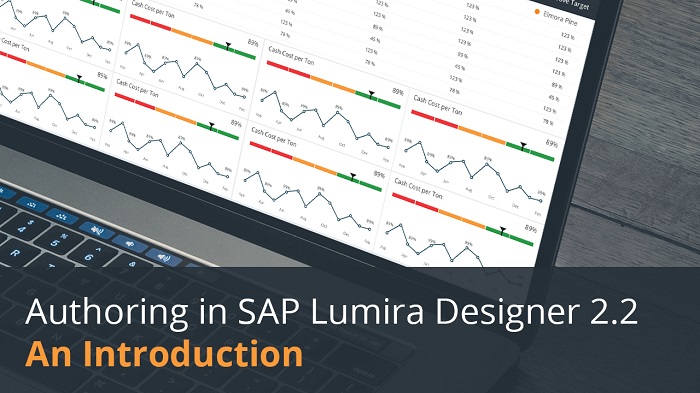
Additionally, Lumira Designer allows users to apply natural language processing to their data, to uncover patterns and trends that may not be obvious from a cursory glance. Overall, SAP Lumira Designer is a powerful tool that can help business leaders make data-driven decisions more efficiently and effectively. By leveraging the capabilities of Lumira Designer, leaders can uncover valuable insights from their data, allowing them to make smarter decisions and improve their organization’s performance.
A Comprehensive Guide to Using SAP Lumira Designer for Data Analytics
Introduction The need to make sense of data and draw insights from it has become a priority for businesses. However, the process of data analysis is often complex and time-consuming. To make it easier, SAP Lumira Designer provides a suite of tools that facilitate data analysis, allowing users to quickly and efficiently analyze large volumes of data and gain valuable insights. This comprehensive guide aims to provide an overview of the features and capabilities of SAP Lumira Designer, as well as a step-by-step guide to using the software for data analysis. Overview of SAP Lumira Designer SAP Lumira Designer is a data visualization and analysis tool from SAP. It enables users to easily access, clean, prepare, and visualize data from multiple sources in a single platform. The software allows users to build custom visualizations and dashboards, as well as create interactive reports.
SAP Lumira Designer is designed to be easy to use, requiring no coding or scripting experience. The software is also equipped with a range of features that make it easy for users to explore and analyze data. These features include data wrangling, data blending, data enriching, data storytelling, and data sharing. Data Wrangling Data wrangling is the process of transforming raw data into a usable format. In SAP Lumira Designer, this is done using the data wrangling tool. This tool allows users to easily access and clean data from various sources, including databases, spreadsheets, and CSV files. The tool also enables users to filter, join, and shape data according to their needs. Data Blending Data blending is the process of combining data from multiple sources into a single dataset. In SAP Lumira Designer, this is done using the data blending tool.
This tool allows users to blend data from multiple sources and create a unified dataset. The tool also allows users to apply filters and create custom visualizations to gain insight from the combined data. Data Enriching Data enriching is the process of adding additional information to a dataset. In SAP Lumira Designer, this is done using the data enriching tool. This tool allows users to add additional information to a dataset, such as geographic data, industry-specific data, and more. The tool also enables users to apply filters to enrich the data according to their needs. Data Storytelling Data storytelling is the process of transforming data into a narrative. In SAP Lumira Designer, this is done using the data storytelling tool.
This tool allows users to create custom stories using visualizations and dashboard elements. The tool also enables users to share these stories with others, allowing them to gain insights from the data. Data Sharing Data sharing is the process of sharing data with other users. In SAP Lumira Designer, this is done using the data sharing tool. This tool allows users to easily share data with other users, either through a secure link or by exporting the data to a file.
Steps to Take
1. Access the Data The first step in using SAP Lumira Designer for data analysis is to access the data. This can be done by connecting to a data source or uploading a file.
2. Cleanse and Prepare the Data Once the data is accessed, it needs to be cleansed and prepared for analysis. This can be done using the data wrangling tool. The tool allows users to easily access, clean, and shape the data according to their needs.
3. Blend Data Sources Once the data is cleansed and prepared, it can be blended with other data sources. This can be done using the data blending tool. The tool allows users to easily combine data from multiple sources and create a unified dataset.
4. Enrich the Data Once the data is blended, it can be enriched with additional information. This can be done using the data enriching tool. The tool allows users to add additional information to the dataset, such as geographic data, industry-specific data, and more.
5. Visualize the Data Once the data is enriched, it can be visualized. This can be done using the visualization tool. The tool allows users to create custom visualizations and dashboards to gain insight from the data.
6. Create a Story Once the data is visualized, it can be transformed into a narrative. This can be done using the data storytelling tool. The tool allows users to create custom stories using visualizations and dashboard elements.
7. Share the Story Once the story is created, it can be shared with other users. This can be done using the data sharing tool. The tool allows users to easily share the story with other users, either through a secure link or by exporting the data to a file. Conclusion SAP Lumira Designer is a powerful data visualization and analysis tool that allows users to quickly and easily analyze large volumes of data and gain valuable insights. This comprehensive guide has provided an overview of the features and capabilities of SAP Lumira Designer, as well as a step-by-step guide to using the software for data analysis.
Conclusion
The SAP Lumira Designer is a powerful, versatile tool for creating and modifying data visualizations. It offers an intuitive interface and a wide range of features to help users quickly build compelling visualizations. It can be used by individuals, teams, and organizations to quickly get insights from their data and to communicate those insights effectively. With its powerful and intuitive interface, robust features, and ability to integrate with other SAP products, the SAP Lumira Designer is an invaluable tool for anyone who needs to effectively analyze and visualize data.
Comments (0)