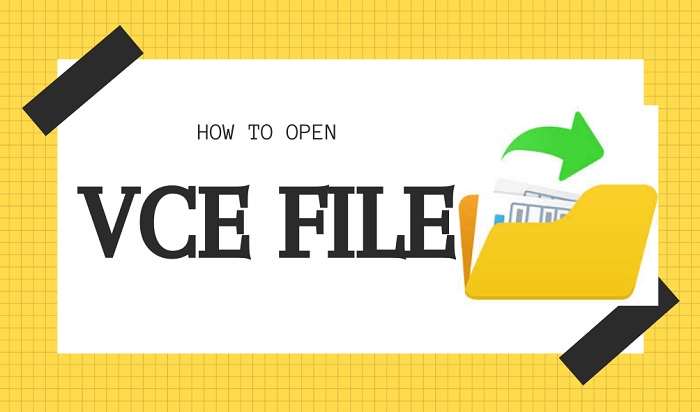Table of Contents
- Tools and Techniques for Opening VCE Files
- Understanding the Different Types of VCE Files and How to Open them
- How to Troubleshoot Common Issues with VCE Files
- Exploring Advanced Options to Customize Your VCE File Opening Experience
VCE files are used to store exam data and are used mainly by certification testing centers. Many people may find themselves needing to open these files, whether they are preparing for a certification test or need to access the data stored in the file. This article will provide a guide on how to open VCE files and view their contents.
What is a VCE File and How to Open it?
A VCE file is a test file created with Visual CertExam Suite, an application used for creating and editing certification exam files. It contains questions, answers, and other exam data, such as the exam title, author, and duration. VCE files are commonly used to prepare for certification exams, such as CompTIA, Microsoft, and Cisco exams. VCE files can be opened with Visual CertExam Suite and ExamView Test Generator, a program included with some textbooks. ExamView Test Generator can also be used to open and edit the exam files, although it is limited to basic editing functions. Additionally, VCE files can be opened with Avanset VCE Exam Simulator, a program used to take practice exams. It allows users to customize the exam environment and simulate the real certification exam experience.
Tools and Techniques for Opening VCE Files
VCE files are virtual exam files developed by Visual CertExam Software. These files are used to create and store exams as well as to store test results. In order to open and view the content of VCE files, users must utilize specific tools and techniques. The most common and reliable way to open VCE files is to use the Visual CertExam Suite. This software contains a VCE Player that allows users to open and review the contents of VCE files.
This software is available for download from the official Visual CertExam website. Another way to open VCE files is to use third-party software. Many software programs are available that are designed to open and display the contents of VCE files. One of the more popular programs is Avanset VCE Exam Simulator, which is available for free download from the official Avanset website. If users do not wish to download or purchase software to open VCE files, there are some web-based options available. ExamFormatter is an online service that can be used to open and edit VCE files.
This service is free to use, but users must register for an account in order to access the service. Finally, some recent versions of Microsoft Word and Adobe Acrobat Reader may be able to open VCE files. However, this is not guaranteed. Users should test the compatibility of their software to determine if it is able to open VCE files. In conclusion, there are a variety of tools and techniques available for opening VCE files. The most reliable ways are to use the Visual CertExam Suite, a third-party software program, an online service, or certain versions of Microsoft Word and Adobe Acrobat Reader.
Understanding the Different Types of VCE Files and How to Open them
VCE files are electronic documents that are used to store exam simulation data. They are created by VCE Exam Simulator, a popular exam simulation program developed by Avanset. VCE files are commonly used to prepare for exams and practice various types of assessment tasks. VCE files come in a few different varieties. The most common type is the VCE Exam File. This is the main file type used for exam simulation and contains questions, answers, and other information related to the exam.
The VCE Exam File can be opened using the VCE Exam Simulator program. Another type of VCE file is the VCE Practice Test File. This file type is used for practice tests and contains a set of questions and answers for users to practice with. The VCE Practice Test File can also be opened using the VCE Exam Simulator. Finally, there is the VCE Exam Report File. This file type contains the results of an exam and is used to review test scores and performance.
The VCE Exam Report File can be opened in a text editor or with the VCE Exam Simulator program. In order to open VCE files, users need to have the VCE Exam Simulator program installed on their computer. Once installed, users can open and view any of the different types of VCE files. It is important to note that VCE files cannot be opened with any other program other than the VCE Exam Simulator. Therefore, users should make sure that they have the appropriate program installed on their computer in order to view and edit their VCE files.
How to Troubleshoot Common Issues with VCE Files
VCE files are files used by Visual CertExam Suite, a popular exam preparation software. Although VCE files are generally reliable, there may be times when you encounter some issues when using them. This article outlines some common issues with VCE files and provides troubleshooting tips to help you resolve them.
1. Corrupt VCE File: If you are unable to open a VCE file, it may be corrupted. To repair a corrupted VCE file, try using the VCE Repair Tool. This tool can be accessed by downloading the Visual CertExam Suite and selecting the ‘VCE Repair’ option on the main menu.
2. Unsupported Version: Visual CertExam Suite only supports VCE files from version 3.4 and above. If you are using an older version, you need to upgrade the file to the latest version. To do this, open the VCE file in Visual CertExam Suite and select the ‘Save As’ option, then select the version you want to save the file in.
3. Incompatible Operating System: Visual CertExam Suite is designed for use on Windows operating systems. If you are using a Mac or Linux system, you will need to install a compatible version of Visual CertExam Suite.
4. Outdated Visual CertExam Suite: You may be unable to open a VCE file if you are using an outdated version of Visual CertExam Suite. To check if your version is up to date, go to the Visual CertExam Suite website and download the latest version. By following these troubleshooting tips, you should be able to resolve any issues you may have when using VCE files. If you are unable to resolve the issue, contact the Visual CertExam Suite support team for further assistance.
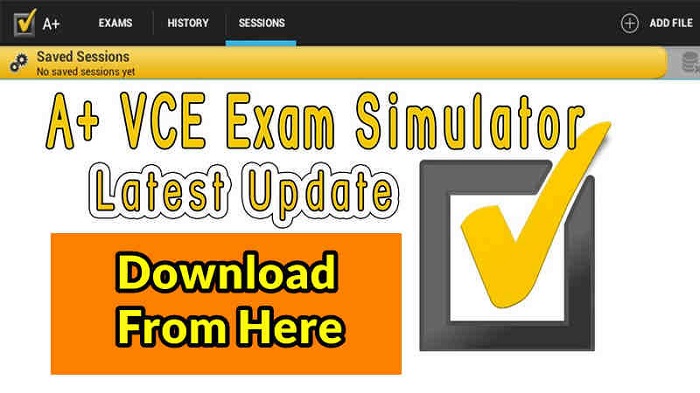
Exploring Advanced Options to Customize Your VCE File Opening Experience
When it comes to opening and working with VCE files, the VCE file opening experience can be greatly enhanced with the use of specialized software. This software provides users with a wide range of advanced options to customize and tailor the file opening experience to their individual needs. One of the most popular advanced options is the ability to set up a file-opening profile. With this feature, users can set up a profile that defines the default settings for each file type opened, including the behavior of the application when a specific file type is encountered. This allows users to create customized profiles tailored to their individual needs and preferences.
Customization
Another useful feature is the ability to customize the file opening window. With this feature, users can customize the display of the window, including the size and position of the window and the display of the thumbnails within the window. This makes it easier to quickly identify and open the desired files. The ability to customize the application’s behavior when a file is opened is also a popular advanced option. This feature allows users to select the default action to be taken when a file is opened, including the ability to open the file in a specific program or to launch a specific application.
This feature also allows users to customize how the application behaves when the file is closed, such as automatically closing the application or prompting the user to save any changes. Finally, many specialized applications also offer advanced options to customize the file opening experience through the use of plugins. These plugins provide additional functionality and features to the opening experience, such as adding additional file types or providing additional display options. By taking advantage of these advanced options, users can customize the VCE file opening experience to meet their individual needs and preferences. This can greatly enhance the user experience and make it easier and faster to access and open the desired files.
Conclusion
Opening VCE files is a simple process that can be accomplished with a variety of programs and tools. VCE files are useful for practicing tests and exams, and with the right tools. You can easily open and view these files. As long as you have a program that is compatible with VCE file types, you can easily open them and begin studying.