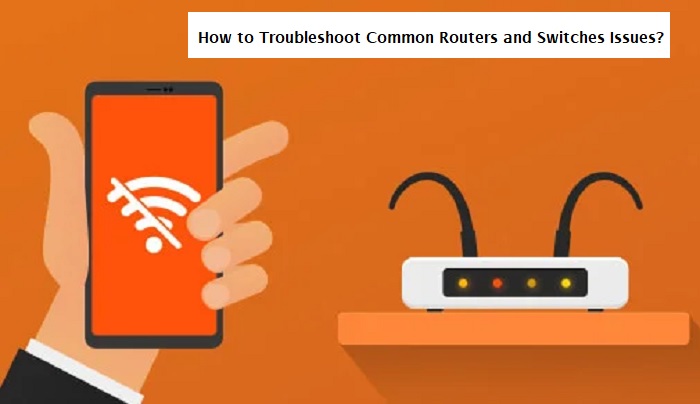Table of Contents
- How to Diagnose and Fix Common Router and Switch Network Issues?
- How to Configure Routers and Switches for Maximum Performance?
- Tips and Tricks for Troubleshooting Wireless Router and Switch Connectivity Issues?
- How to Troubleshoot Common Router and Switch Security Issues?
Routers and switches are essential components of any network, and troubleshooting them can be a daunting task for even the most experienced IT professionals. The goal of this guide is to provide a basic understanding of some of the most common issues with routers and switches, and provide step-by-step instructions on how to troubleshoot them. We’ll cover topics such as basic network setup, common error messages, and even more advanced topics like packet sniffing and port mirroring. Armed with this knowledge, you’ll be able to quickly identify and resolve problems with your router or switch. So let’s get started!
What Are the Most Common Router and Switch Troubleshooting Tools?
Troubleshooting routers and switches is a critical part of network management. To ensure that networks are running as efficiently as possible, it is important to have the right tools at hand to identify and resolve any issues that might arise. The most common router and switch troubleshooting tools are:
1. Ping: Ping is a utility used to test network connectivity between two devices. It is widely used to ensure that two devices can communicate with each other and troubleshoot network latency.
2. Traceroute: Traceroute is a diagnostic tool used to identify the path taken by packets across a network. It can be used to identify routing problems and determine where traffic is being lost or delayed.
3. PortScan: PortScan is a utility used to detect open ports on a network device. It can be used to identify unauthorized access points or misconfigured network security settings.
4. Network Mapper: Network Mapper (Nmap) is a utility used to scan a network for open ports and services. It can be used to detect malicious activity and identify vulnerable hosts on a network.
5. Protocol Analyzers: Protocol analyzers are used to capture and analyze network traffic. This can be used to troubleshoot network performance, identify network protocol issues, and detect malicious activity. These are the most common router and switch troubleshooting tools. By having these tools at hand, network administrators can quickly and effectively identify and resolve any network issues that may arise.
How to Diagnose and Fix Common Router and Switch Network Issues?
Network issues are a common problem in any home or business setting. Routers and switches play an important role in networking, and when they fail, it can cause a variety of problems. Fortunately, there are a few steps that can be taken to identify and resolve most router and switch network issues. The first step in diagnosing a router or switch network issue is to check the network cables. Make sure that all cables are securely connected and that none are loose or damaged.
If the cables are in good condition, then it may be necessary to reboot the router or switch. This can be done by unplugging the device from the power source and then plugging it back in. If this does not resolve the issue, then it may be necessary to reset the router or switch to its factory settings. Once the router or switch has been reset, it is important to check the settings to make sure that they are correctly configured. This includes ensuring that the correct IP address, subnet mask, and gateway are set.
In addition, the wireless settings should be checked to make sure that the network is secure and that no unauthorized users can access the network. If the issue persists after resetting and reconfiguring the router or switch, then it may be time to contact the manufacturer or a professional network technician. They can help diagnose and fix the issue more quickly than a novice user. By following these steps, most router and switch network issues can be quickly identified and resolved. It is important to remember that it may take some time to diagnose and fix the issue, but with patience, it can be done.
How to Configure Routers and Switches for Maximum Performance?
Configuring routers and switches for maximum performance is a critical task for network administrators. Proper configuration is essential for ensuring the smooth operation of a network, as well as optimizing its performance. This article will offer some best practices for configuring routers and switches to ensure maximum performance. First, network administrators should ensure that all devices are properly configured with the correct IP addresses. This includes both the routers and switches, as well as any other devices on the network. It is important to ensure that the IP addresses are unique to each device in order to prevent conflicts or collisions. Second, network administrators should establish a well-defined network topology.
This includes assigning the appropriate VLANs, Access Control Lists (ACLs), and Quality of Service (QoS) configurations. These settings are necessary for routing traffic properly, as well as for segmenting the network for enhanced security and performance. Third, network administrators should ensure that the switches are configured for maximum performance. This includes setting up link aggregation, Spanning Tree Protocol (STP) and Multicast Snooping. Link aggregation allows a group of ports to be configured as a single logical link, while STP and Multicast Snooping allow the switch to manage traffic more efficiently.
Finally, it is important to ensure that ports are configured correctly. This includes configuring the correct port speed, duplex settings, and VLAN tagging. Incorrectly configured ports can lead to performance issues such as packet drops and latency. Following these best practices can help ensure that routers and switches are properly configured for maximum performance. It is important to remember, however, that every network is different and may require additional configuration depending on the specific requirements. Network administrators should consult their vendor’s documentation for more detailed instructions.

Tips and Tricks for Troubleshooting Wireless Router and Switch Connectivity Issues?
1. Verify the cables connecting the router and the switch are connected correctly.
2. Check that the wireless router is powered on and configured correctly.
3. Make sure the switch is connected to the same network as the router.
4. Verify that the wireless router is broadcasting an SSID.
5. Ensure the wireless router is using the same security settings as the switch.
6. Make sure the switch and the router are configured with the same IP address range.
7. Confirm that the switch and the router are on the same subnet.
8. If a firewall is present, make sure it is configured to allow traffic between the router and the switch.
9. Check the router’s logs and event viewer for any errors or warnings.
10. If all else fails, try resetting the router and the switch to their factory defaults.
How to Troubleshoot Common Router and Switch Security Issues?
Router and switch security issues can be a serious concern for network administrators. With the increasing prevalence of cyberattacks, it is essential to ensure the security of all connected devices. While there are many steps that can be taken to improve security, troubleshooting common issues is essential for maintaining a secure network. The first step in troubleshooting router and switch security issues is to identify the points of vulnerability. This can be done by checking the configurations of each device and analyzing the logs for any suspicious activity.
It is important to look for any misconfigurations that could be exploited by malicious actors, such as open ports or weak passwords. Additionally, any suspicious activity should be reported immediately. Once the vulnerabilities have been identified, the next step is to mitigate the risk. This can be done by implementing security measures such as firewalls, intrusion detection systems, and antivirus software. It is also important to regularly update the software on the devices to ensure that any security flaws are addressed in a timely manner. Finally, it is important to monitor the network for any suspicious activity. This can be done by setting up alerts for any suspicious behavior and regularly reviewing the logs for any unusual activity.
Additionally, it is important to ensure that all devices are properly configured and regularly patched to ensure that any security flaws are addressed in a timely manner. By following these steps, network administrators can ensure that their networks are secure and free from malicious actors. It is essential to be proactive in addressing security issues to ensure the safety of connected devices.
Final Thought!
Troubleshooting common routers and switches issues can be tough, but with the right knowledge and tools at your disposal, it can be done quickly and efficiently. By understanding the basics of networking and the different components that make up the network, you should be able to diagnose and fix the issues in no time. Additionally, it is important to have a solid understanding of the most common router and switch issues, as well as the steps you can take to fix them. With the help of this article, you should now be well-equipped to troubleshoot common router and switch issues.